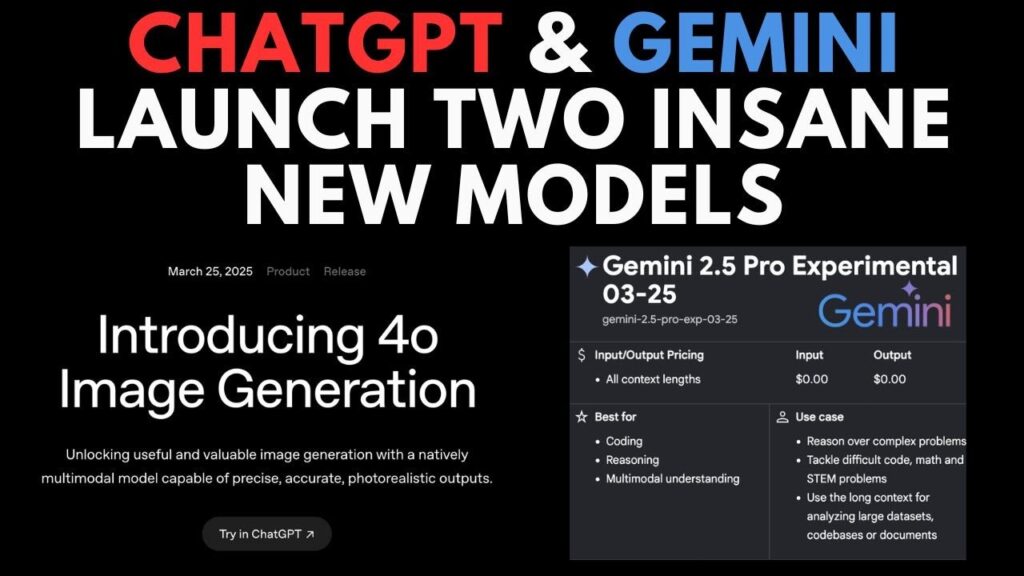
OpenAI’s Latest Update Turns Photos into Studio Ghibli Masterpieces
The internet is buzzing with excitement after OpenAI rolled out a groundbreaking new feature for ChatGPT’s GPT-4o model—AI-generated Studio Ghibli-style images. Since its launch on March 25, 2025, users worldwide have been transforming their photos into dreamy, hand-drawn animations reminiscent of beloved films like Spirited Away and My Neighbor Totoro.
This article covers:
✔ How GPT-4o’s new image generator works
✔ Why Ghibli-style images are trending
✔ Sam Altman’s hilarious reaction
✔ Comparison with other AI art tools
✔ How to create your own Ghibli-style portraits
What’s New in GPT-4o?
OpenAI’s GPT-4o now includes native image generation, meaning it can create and edit images without relying on external models like DALL-E. Users simply describe what they want, and ChatGPT generates visuals in seconds.
Key Features:
🎨 Customizable images (adjust colors, aspect ratio, transparency)
✏️ Edit existing images with text prompts
🎭 Turn photos into Ghibli-style artwork
📊 Create infographics, memes, and UI designs
Why Are Ghibli-Style Images Trending?
Studio Ghibli’s films are famous for their:
- Whimsical, hand-painted aesthetic
- Soft, dreamy color palettes
- Nostalgic and emotional storytelling
Now, GPT-4o lets anyone recreate this magic with their own photos. Social media is flooded with:
- Ghibli-fied selfies
- Pet portraits in Totoro-style
- Landscapes resembling Princess Mononoke forests
Examples of Viral Ghibli Transformations
🐱 A cat turned into a Kiki’s Delivery Service character
🌆 A city skyline reimagined as Howl’s Moving Castle
👨💼 Even Sam Altman’s Ghibli-style portrait went viral!
Sam Altman Joins the Fun
OpenAI’s CEO couldn’t resist the trend. He changed his Twitter profile picture to a Ghibli-style version of himself and joked:
“Grind for a decade trying to make superintelligence… wake up to hundreds of messages: ‘look I made you into a twink Ghibli style haha.’”
His post highlights how playful and accessible AI art has become.
How to Create Your Own Ghibli-Style Image
Step 1: Access GPT-4o
- Subscribe to ChatGPT Plus (if not already).
- Select GPT-4o in the model options.
Step 2: Upload Your Photo
- Click the image upload button.
- Choose a clear, well-lit photo for best results.
Step 3: Enter the Magic Prompt
Try prompts like:
- “Transform this into a Studio Ghibli-style anime portrait.”
- “Make this landscape look like a scene from Spirited Away.”
Step 4: Refine & Download
- Adjust details like backgrounds, colors, or effects.
- Download and share your masterpiece!
GPT-4o vs. Other AI Art Tools
| Feature | GPT-4o | DALL-E 3 | MidJourney |
|---|---|---|---|
| Style Adaptability | Excellent (Ghibli, Pixar, etc.) | Good | Very Good |
| Editing Flexibility | High (in-chat refinements) | Medium | Low |
| Ease of Use | Very Easy (text-based) | Easy | Moderate |
| Pricing | $20/month (ChatGPT Plus) | Pay-per-use | Subscription |
Why GPT-4o Stands Out:
✅ No separate tool needed—works inside ChatGPT
✅ Faster iterations with follow-up prompts
✅ More intuitive for beginners
The Future of AI-Generated Art
This update signals a major shift in creative AI:
- Democratizing animation-style art
- Blurring lines between human and AI creativity
- Potential for indie filmmakers & game developers
Ethical Considerations
While fun, some worry about:
- Copyright issues (Ghibli’s distinct style)
- Overuse diluting artistic uniqueness
- Deepfake risks with personalized avatars
Final Verdict: Should You Try It?
Who Will Love This?
- Ghibli fans wanting personalized artwork
- Social media users looking for unique posts
- Digital artists experimenting with AI collaboration
Who Might Skip It?
- Traditional artists preferring hand-drawn work
- Users happy with existing AI tools
- Those avoiding ChatGPT Plus subscriptions
Conclusion: A New Era of AI Creativity
OpenAI’s Ghibli-style image generator is more than a gimmick—it’s a gateway to accessible digital art. Whether you’re a casual user or a creative professional, this feature opens up exciting new possibilities.
Have you tried it yet? Share your Ghibli creations in the comments!