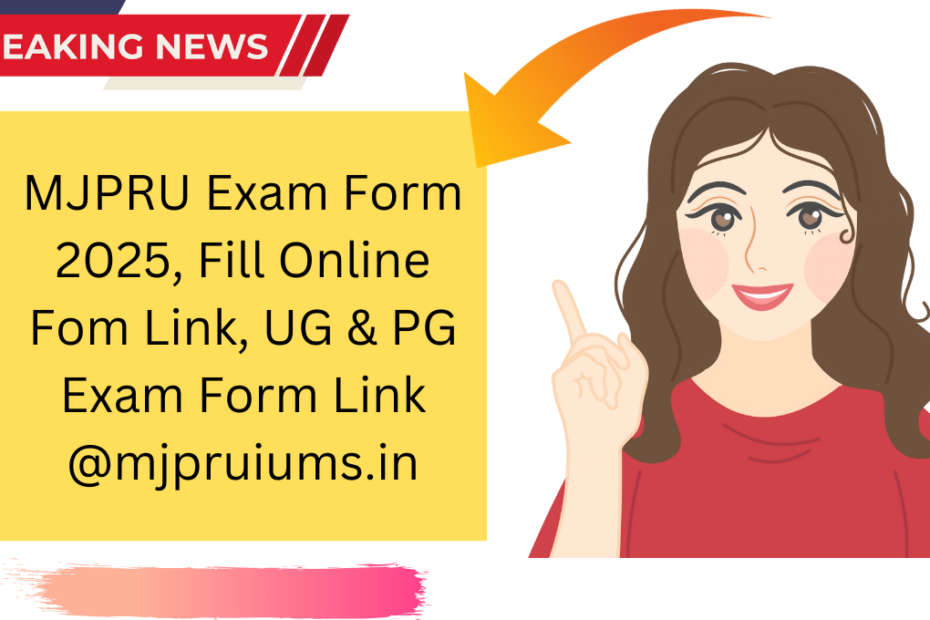MJPRU Exam Form 2025: The MJPRU Exam Form is not just a formal procedure but a requirement for appearing in the university’s exams. Without submitting this form, students won’t be able to sit for their exams, even if they have attended all the classes and completed the required coursework. The form serves as a confirmation of the student’s intent to participate in the exam, ensuring that the university can allocate the necessary resources, such as exam halls and invigilators. Additionally, by filling out the exam form, students officially declare the subjects they will be tested in, which is crucial for setting up question papers and grading.
MJPRU Exam Form 2025
At MJPRU, students from various streams and courses need to fill out the exam form, but the process might differ slightly for different categories of students. For instance, regular students usually have a streamlined process, where their academic details are already registered with the university. However, private students and those opting for distance learning may have to provide additional information or documentation. Furthermore, students appearing for backlog exams or supplementary exams also need to fill out separate forms.
mjpruiums.in Exam Form Overview
| Name of University | Mahatma Jyotiba Phule Rohilkhand University (MJPRU) |
| Name of Exam | MJPRU UG & PG Exam |
| Exam Session | 2024-27 |
| Exam Form Date | In October 2024 |
| Post Category | Exam Form |
| Official Website | www.mjpruiums.in |
Important Dates for MJPRU Exam Form 2024-25
The university releases important notifications regarding the exam form, including the start and end dates for form submission. Typically, students are expected to fill out the form a few months before their exams.
- Form Release Date: The exam form for 2024-25 is released in the October 2024
- Last Date for Submission: Students should keep track of the last date for submission to avoid late fees or other issues.
- Late Fee Submission (if applicable): If you miss the regular deadline, MJPRU may allow you to submit the form with a late fee.

How to Fill Online Exam Form
| Form Fill Direct Link>> | Click here to Login |
| Official Website Link>> | www.mjpruiums.in |
Filling out the MJPRU Exam Form is a straightforward process. Here’s a step-by-step guide to help you through it:
- Visit the Official Website: Go to MJPRU’s official website (www.mjpru.ac.in) and look for the “Exam Form” section.
- Login or Register: If you’re a registered student, log in using your credentials. If you are filling out the form for the first time, you may need to register by providing basic details like your name, course, and year.
- Fill in the Details: Carefully fill out the required fields, such as:
- Name of the student
- Course (BA, B.Sc, B.Com, etc.)
- Year or semester
- Roll number or enrollment number
- Subject details
- Upload Documents: You may be required to upload some documents such as:
- A passport-sized photograph
- Signature
- Previous semester marksheets (if applicable)
- Pay the Exam Fee: After filling out the form, you will need to pay the exam fee. This can usually be done online using debit/credit cards, net banking, or through UPI.
- Submit and Print the Form: Once you have filled out the form and paid the fee, submit the form and download the receipt. It’s important to print a copy of the filled form for future reference.
FAQs About MJPRU Exam Form 2024-25
- When will the MJPRU Exam Form 2024-25 be released? The exam form is typically released in the second half of the academic year. Keep checking the official website for notifications.
- Can I submit the exam form after the deadline? Yes, but you may need to pay a late fee. It’s better to submit the form before the deadline to avoid any additional charges.
- How do I know if my exam form is successfully submitted? Once you submit the form and pay the fee, you will receive a confirmation message or receipt. Keep this as proof of submission.
- What should I do if there’s a mistake in my exam form? If you find any errors in the form after submission, contact the university or your college immediately for guidance on how to correct it.
For more relevant updates visit aexamresults.com